Can You Set Different Notification Sounds For Different Apps
हिंदी में पढ़ें
All Android smartphones come with some pre-built notification sounds which you can use as your app notification tones. Usually, our smartphones come with default notification sounds so sometimes it's hard to distinguish which app has received the notification. So if you too are confused with your notification tones, here's how you can set different notification sound for each app on your android phone.
Also, read | [Working] 7 Fixes For Delayed Notifications on Your Android Phone
Set Different Notification Sound For Each App
Change Default Notification Sound
Android is an OS where you can customize almost every bit of your smartphone with or without a setting there. The notification sounds are no big deal so you can change almost every type of notification tone on an Android smartphone. Follow these steps below to change the default notification tone on your Android smartphone.
- Open the Settings app on your phone and look for the Apps and Notifications setting.
- Inside there, tap on Notifications then select Advanced.
- Scroll to the bottom and select the Default notification sounds option.
- From there you can choose the notification tone you want to set for your phone.
Change Specific App's Notification Sound
Yes, you can change the notification sound specifically for an app that you want. You can change the notification sound for your WhatsApp or Instagram app. You can also customize it all the way down to just the DM tone. Follow the step below to customize the notification sounds for a specific app.
1] Open the Settings app ad navigate to Apps and Notifications > See All Apps > Desired app > Notifications.
2] On the Notifications page, you will see a bunch of notification categories to change the sound for.
Select the category you want to change the notification sound, go to Advanced, and then select the sound from the list.
Bonus Tip: Download New Notification Sounds
I believe you haven't found a notification sound in the default list so how about using one of your choices. Zedge is an app that lets you download new notification sound and even set them from the app only. Follow the steps to download and set a notification tone on your Android phone using the Zedge app.
- Download and install the Zedge app on your Android phone.
- Launch the app and open the hamburger menu on the app.
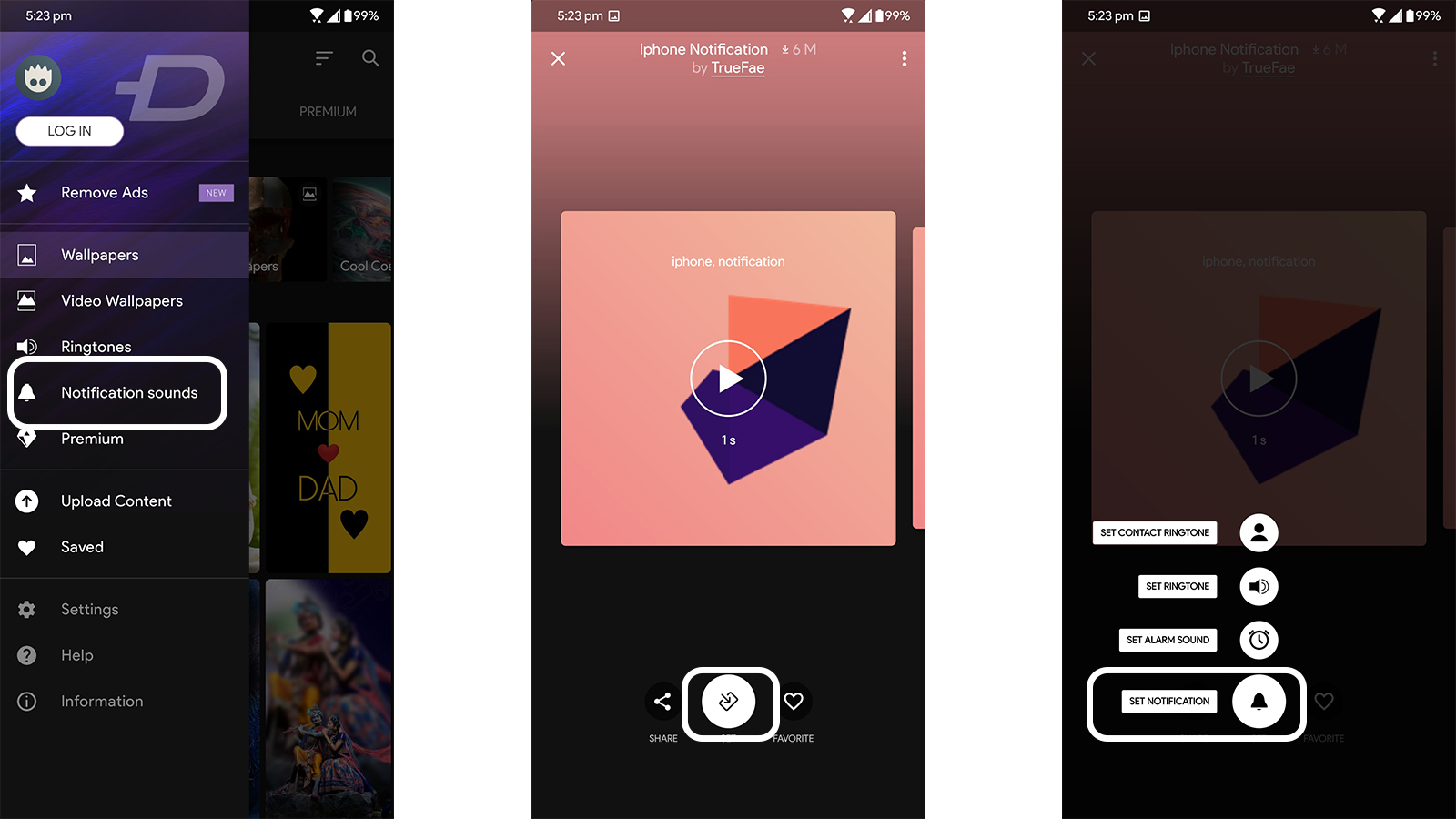
- Select Notification sounds from the menu and surf to find the notification tone you like.
- Open the one you like and tap on the Set notification button and chose the category to set it for.
Also, read | 3 Ways To Download Free To Use Funny Sounds on Android and iPhone
Wrapping up
There you go! Now you can select different notification sound for each app on your Android smartphone easily. For more Android phone tips and tricks, stay tuned with us and you can also follow us on our social media pages.
You can also follow us for instant tech news at Google News or for tips and tricks, smartphones & gadgets reviews, join GadgetsToUse Telegram Group or for the latest review videos subscribe GadgetsToUse Youtube Channel.
Can You Set Different Notification Sounds For Different Apps
Source: https://gadgetstouse.com/blog/2021/02/03/how-to-change-notification-sounds-on-android-phone/
Posted by: banksyessist.blogspot.com

0 Response to "Can You Set Different Notification Sounds For Different Apps"
Post a Comment